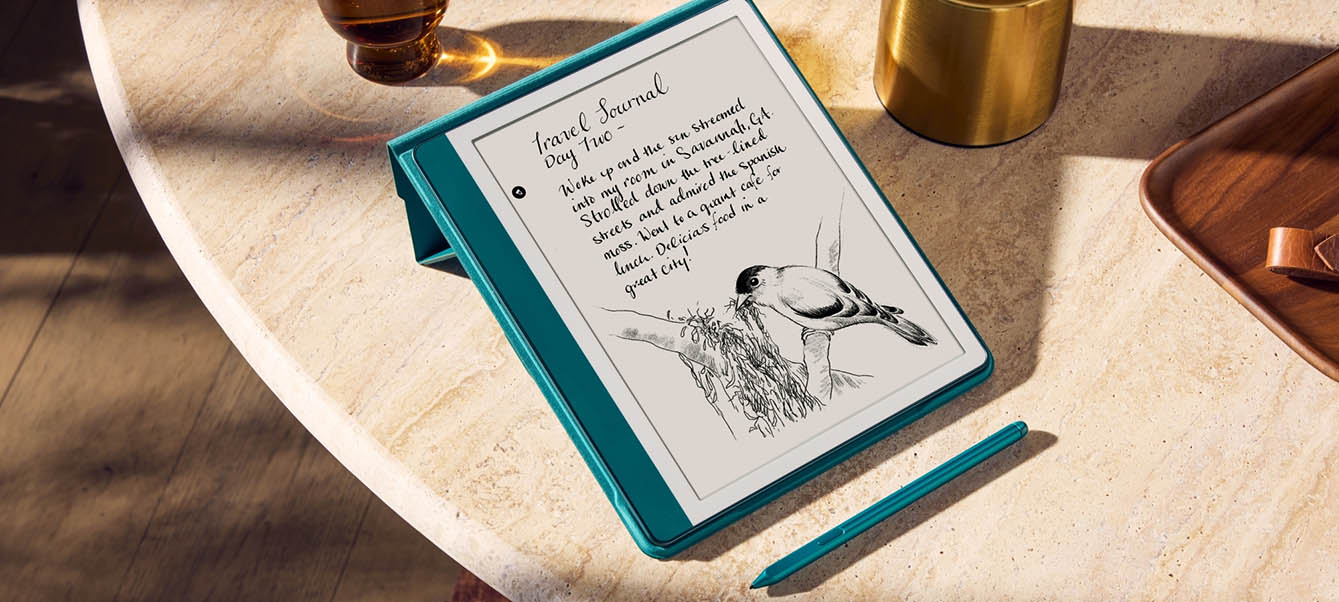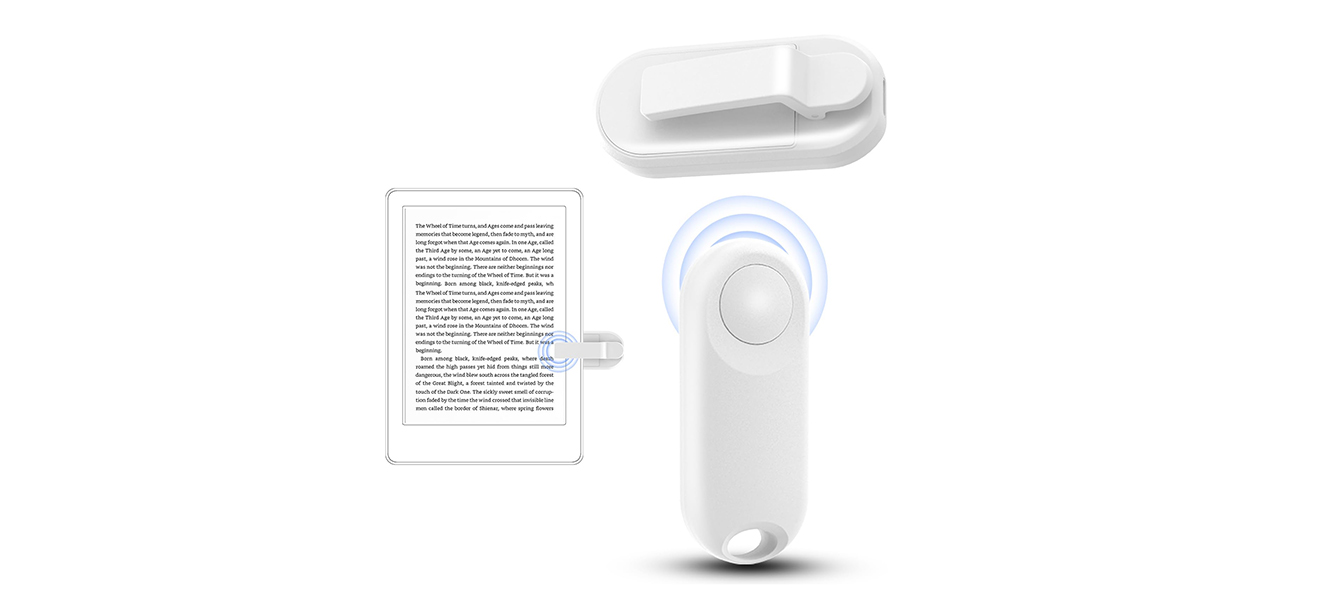The new Kindle Scribe is undoubtedly one of the most exciting devices of the year. This new e-reader not only maintains the classic advantages of the Kindle series but also introduces many innovative features, especially in how it enhances my reading, note-taking, and creative processes. Today, I want to share the top three features of the Kindle Scribe that are worth trying—they not only make reading more enjoyable but also help you excel at knowledge management and sharing.
1. Use Active Canvas to Record Thoughts While Reading
For someone like me who loves reading and learning, being able to organize my thoughts and record insights during reading is a very important need. Fortunately, the Kindle Scribe has completely revolutionized my reading habits with its Active Canvas feature.
Active Canvas allows users to record their thoughts at any time while reading books. What makes this feature so special is that it doesn’t just support handwriting notes, but also allows for the combination of text, graphics, and symbols, making my reading experience more personalized and interactive. Every time I have a new insight or question while reading, I can simply pick up the Scribe pen and jot it down directly. I can even merge these notes with the content of the book for easy reference later.
What’s even better is that these notes can be saved, organized, and categorized at any time, without worrying about losing or misplacing information. This seamless way of recording thoughts allows me to capture every flash of inspiration, no matter how busy I am. Whether it’s academic reading, creative writing, or personal development notes, Active Canvas helps me manage it all effortlessly.
2. Quickly Get Insights with AI-Powered Notebook Summaries
Sometimes, when reading large amounts of content or diving into deep study, we need an efficient way to extract the key points from books. The Kindle Scribe offers a game-changing feature: AI-powered notebook summaries.
With this feature, the Scribe automatically analyzes the notes I’ve taken and generates concise, clear summaries based on the content of the book. This function has been a lifesaver for me, as I often make a lot of notes while reading, but when reviewing them, I sometimes find it hard to determine which points are the most important. AI Summaries solve this problem.
Through intelligent analysis, it not only organizes my notes but also extracts the most critical insights from the book and generates a brief summary, allowing me to quickly grasp the essence of the book. This feature is especially useful for students, professionals, and researchers who need to extract essential insights from large volumes of information in a short time. It saves time while helping me understand and absorb content better.
3. Refine Your Notes and Share Them Easily with Others
Sometimes, we need not only to organize our notes but also to share our thoughts with others, especially in team collaborations or academic discussions. The third innovative feature of the Kindle Scribe is its convenient note-sharing system.
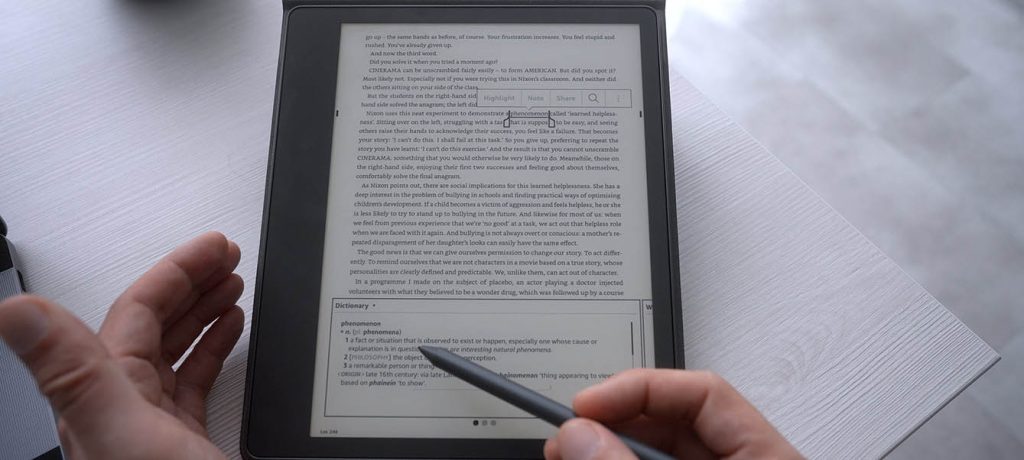
In the Scribe, users can easily edit, refine, and enhance their notes. Whether it’s adding text, annotations, or modifying existing notes, the interface is very intuitive. The most important part is that these notes can be shared with others through multiple methods: you can send them as PDFs or other formats to friends, or sync them to the cloud for backup and sharing. This convenient sharing option makes it much easier for team collaboration, academic research, or personal knowledge dissemination.
When I use this feature, especially when preparing work reports or team discussions, Kindle Scribe saves me a lot of time because I don’t need to manually convert paper notes into digital format. I can directly share and collaborate on notes through the device. It’s both convenient and efficient, ensuring that my notes and ideas are accurately communicated to every team member.
Integrating Fiverr with Your Kindle Scribe Experience
In today’s fast-paced world where information is rapidly changing and fragmented, we all need better tools to help us organize, learn, and share knowledge. The Kindle Scribe, as a device designed specifically for modern readers and learners, is undoubtedly an ideal choice.
However, there are times when we may need professional assistance to enhance our reading and learning experience. This is where Fiverr comes in—a globally renowned online platform that provides a range of services, particularly in content creation, note organization, and research analysis. If you’re diving deep into your learning and research with the Kindle Scribe, and you need help with specific tasks, freelancers on Fiverr can offer customized services. Whether it’s editing your writing, organizing summaries, or compiling your learning notes into reports, Fiverr’s experts can make it happen.
Through Fiverr, you can find skilled academic writing specialists to help analyze the content of books or even assist in writing learning summaries and reports. If you need more efficient work collaboration, Fiverr also offers project management and team collaboration services, helping you share and communicate your notes effectively with team members.

International Brand Recommendations:
When selecting accessories to complement your Kindle Scribe, I recommend some top brands that can elevate your reading and learning experience:
- Moleskine Smart Writing Set — If you like taking handwritten notes on paper and want to sync them to your Kindle Scribe, this Moleskine Smart Writing Set is a perfect choice.
- Amazon Kindle Scribe Premium Case — A high-quality protective case specifically designed for the Scribe, offering both protection and style.
- Wacom Bamboo Slate Smartpad — If you prefer paper notes, this smart pad allows you to sync your handwritten content directly to your Kindle Scribe.
The innovative features of the Kindle Scribe, such as Active Canvas, AI-powered notebook summaries, and easy note-sharing, have made it a powerful tool in my reading, learning, and work routine. Whether you’re a student, professional, or enthusiast, this device provides an unparalleled experience to help you process information, organize knowledge, and share insights.
If you need extra help with your Kindle Scribe experience, don’t forget that you can find the right freelancer through Fiverr, who can assist you with note organization, learning content refinement, or even customize a personal learning plan. Try out the powerful features of the Kindle Scribe and take your knowledge management to the next level!