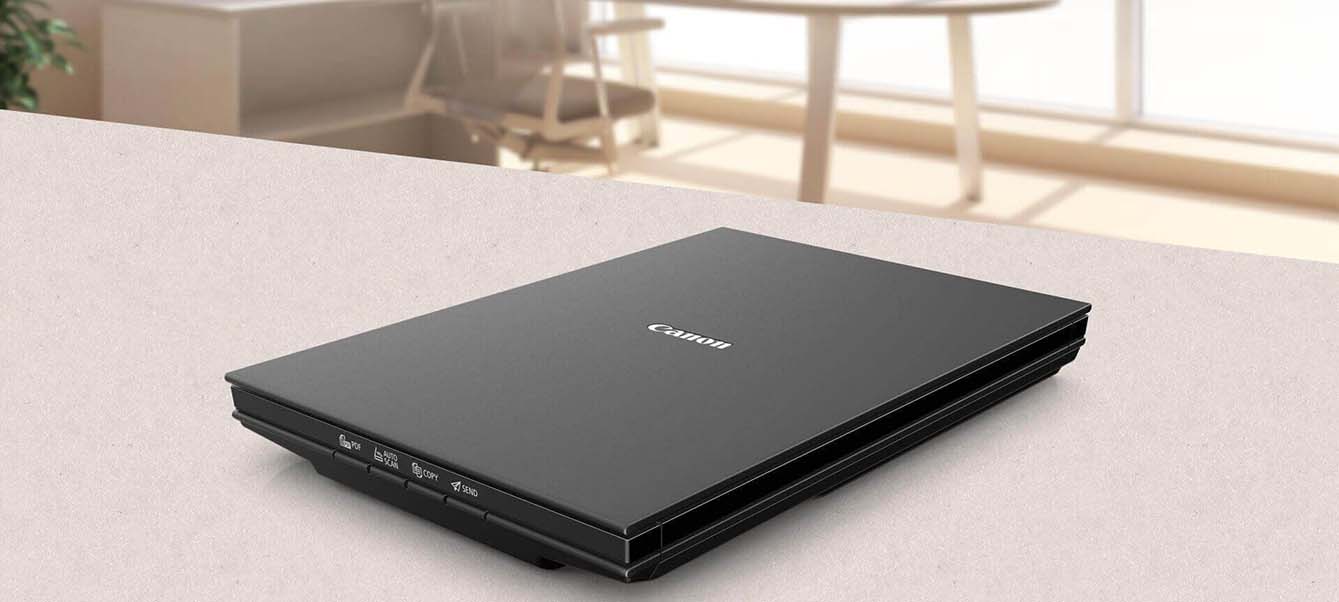Embark on a journey of scanning simplicity and efficiency with the Canon CanoScan LiDE 300. In this in-depth exploration, we’ll dive into the scanner’s multifaceted features, delve into its applications in diverse environments, offer essential insights, and provide tailored recommendations.
Unpacking the CanoScan LiDE 300: A Closer Look:
The Canon CanoScan LiDE 300 stands out as a testament to streamlined efficiency, featuring rapid 10-second scanning, four ‘EZ’ buttons, and an impressive 2400 x 2400 dpi resolution. Within its compact design, this scanner encapsulates a wealth of features designed to simplify the scanning experience.
High-Speed Scanning:
The scanner’s 10-second fast scanning capability significantly enhances productivity without compromising the quality of scans. Whether it’s documents or photographs, the CanoScan LiDE 300 promises swift digitization.
EZ Buttons for Intuitive Operation:
The four ‘EZ’ buttons serve as the scanner’s control hub, streamlining the scanning process. Users can easily customize the buttons to cater to specific scanning needs, making it adaptable for various applications.
Auto Scan Mode:

The Auto Scan Mode of the CanoScan LiDE 300 is a standout feature. This intelligent mode automatically detects the document type being scanned, eliminating the need for manual adjustments and ensuring optimal scan settings.
Impressive Resolution:
With a resolution of 2400 x 2400 dpi, the scanner ensures that every detail is captured with precision. This high resolution is ideal for producing clear and vivid scans suitable for both professional documents and cherished photographs.
Office Utility and Precautions:
While the CanoScan LiDE 300 seamlessly integrates into an office environment, users should be aware of its USB connectivity dependency. Additionally, understanding the compatibility of its software with different operating systems is crucial for optimal performance.
Comprehensive User Recommendations:

- Regular Software Updates:Keeping the scanner’s software up-to-date is paramount for ensuring compatibility with evolving operating systems and maximizing its overall performance.
- Understanding Software Compatibility:Familiarizing oneself with the scanner’s software ensures a smooth user experience, minimizing potential challenges related to compatibility issues.
Preferred Platforms for Purchase:
- Direct from Manufacturer (Canon Official Website):Purchasing directly from the official Canon website guarantees authenticity, comprehensive warranty coverage, and access to specialized customer support for any technical queries.
- Trusted Online Retailers (Amazon, etc.):Reputable online retailers like Amazon offer convenience, competitive pricing, and a platform enriched with customer reviews, aiding potential buyers in making informed purchase decisions.
The Canon CanoScan LiDE 300 Scanner emerges as a game-changer in the realm of scanning technology. Its fusion of rapid scanning, high resolution, and user-friendly features positions it as an optimal choice for individuals seeking efficient and hassle-free document and photo digitization.